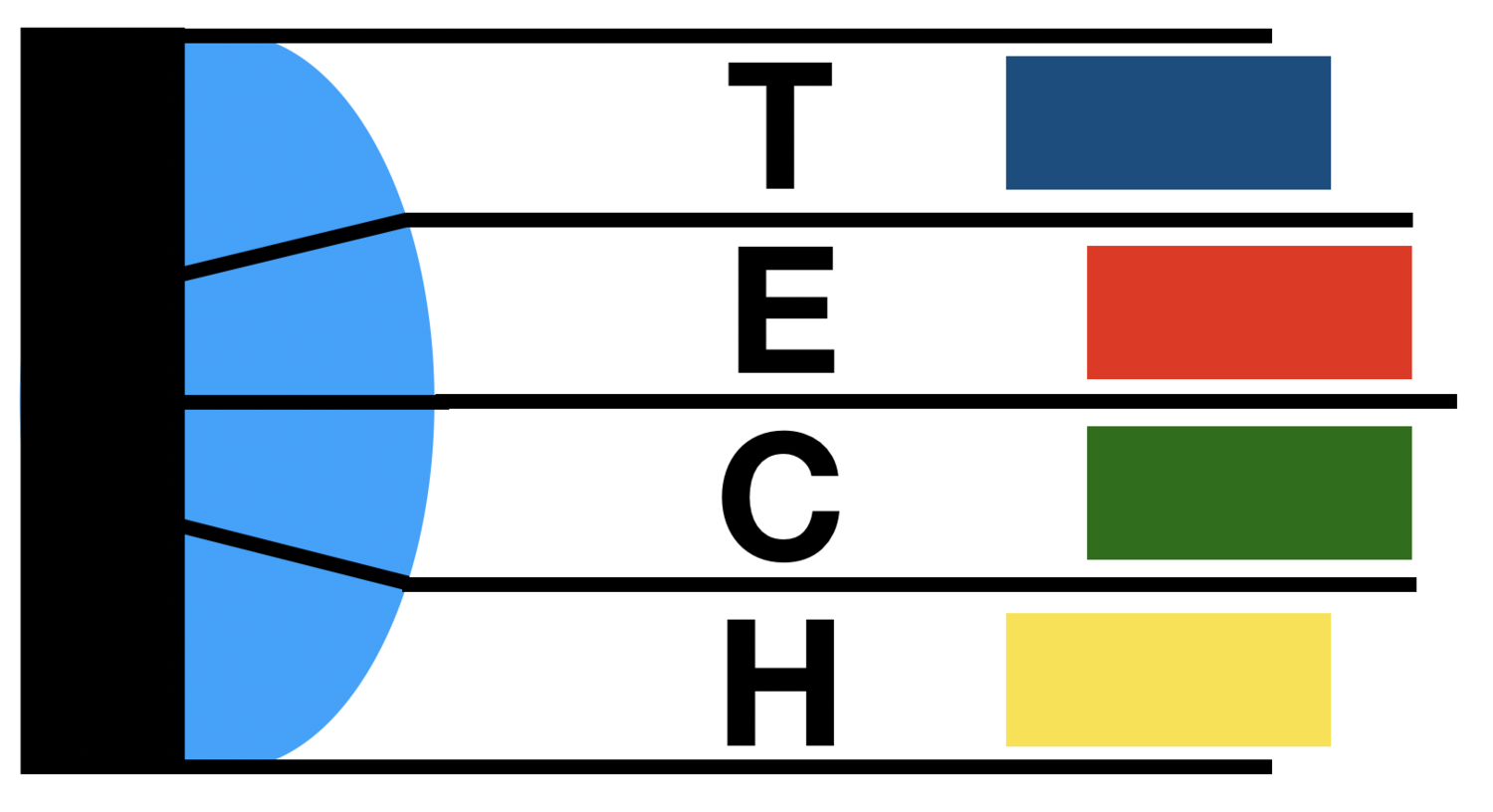Controlling your SONY video camera
There are many reasons for you to control your Sony camcorder from distance. That’s why quite all cameras have a remote control. Unfortunately, you can not “see” what the camera is seeing in the standard remote control.
An old fashion Remote Control
Unfortunately you can not “see” what is going on the screen on those old remote but now you can use your phone!
Using your IPhone things change now.
Reasons for you to need a remote control.
The weather
Doesn’t matter if it is too cold or too hot, if it’s raining or snowing sometimes is better to protect yourself.
The Risk of the situation
In case of war, rallies, tornadoes, fires.
The sensitivity
Some situations requires you to avoid physical contact. In case of filming wild life, like birds, if they smell or see you
you will not have a good shot.
During a Pandemia
We are living strange times and gathering is a risk, no doubt. Since you have to go on meeting and conferences, better protect yourself and keep distance from the audience.
How to do it? Go yo your App Store, download the App named CBM for Content Browser Mobile.
Go to your menu camera, find Control by Smartphone and open it and see the login and password, write it down.
With the camera on go to your phone and find the network with your phone names. Login with the password you copy.
Put the camera on a tripod and start the app CBM, click on it ……..find connect…… more details on the video.